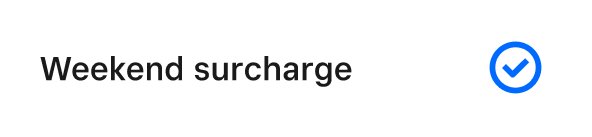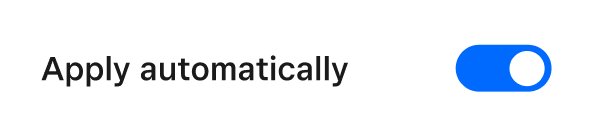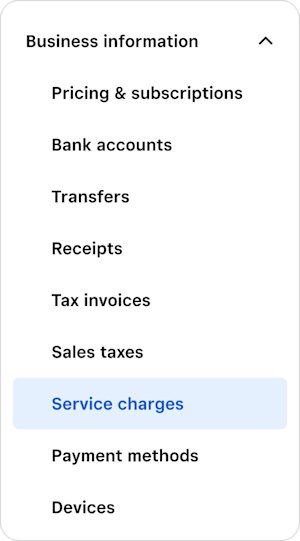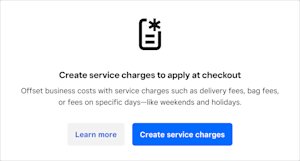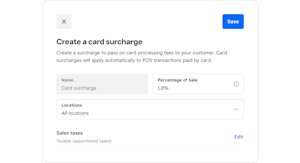Recoup staff costs on weekends and holidays with automatic surcharging
Surcharges for weekends and public holidays just got easier. When you set up automatic surcharging within specified days and times, you can collect more per transaction to offset the higher wages on weekends and holidays. Available for free when you sell with Square.
Why charge more during weekends and public holidays?
By Australian law, some employees working on weekends, public holidays and during certain hours are entitled to higher wages. Some businesses use service charges to offset increased labour costs and help them stay open. You can read more about penalty rates here.
How do automatic weekend and public holiday surcharges work?
- Create a service charge to apply automatically on every sale, and choose the percentage or amount per transaction.
- Select the days and times this surcharge would be applied – such as weekends or late nights.
- Set up holiday surcharges by selecting pre-populated national, state and local public holidays – or create a custom date.
- Use this feature for free on Square Point of Sale, Square for Restaurants and Square for Retail.
Have more questions?
Learn how surcharges work in Australia

Benefits of using weekend and public holiday surcharges with Square
Protect your margins during peak times
Stay open and manage margins when penalty rates apply for employees on weekends and public holidays.
Automate in a few easy steps
Weekend and public holiday surcharges can be set up easily and added automatically on every transaction.
Set and forget for the calendar year
National, state and local holidays are pre-populated – just pick the ones that apply to your business.
3 steps to create automatic service charges
Open your Square Dashboard to get started.
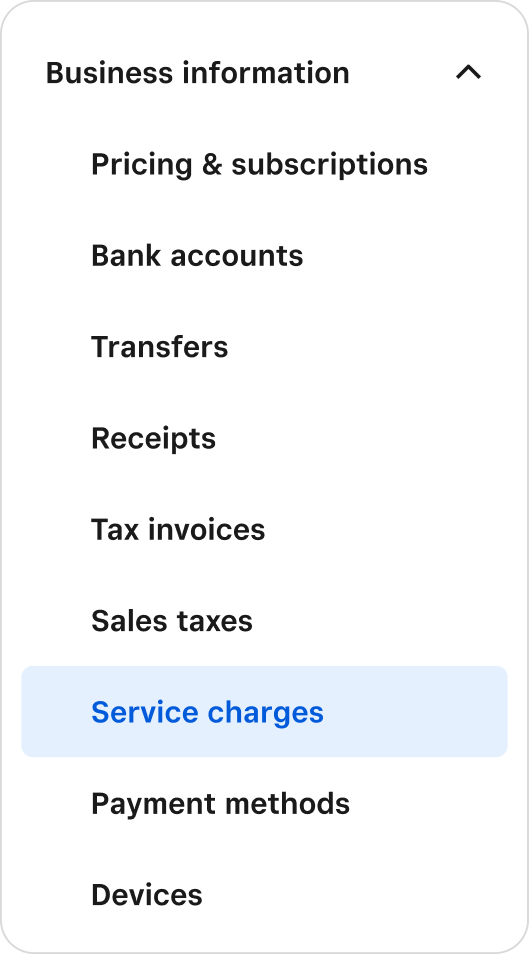
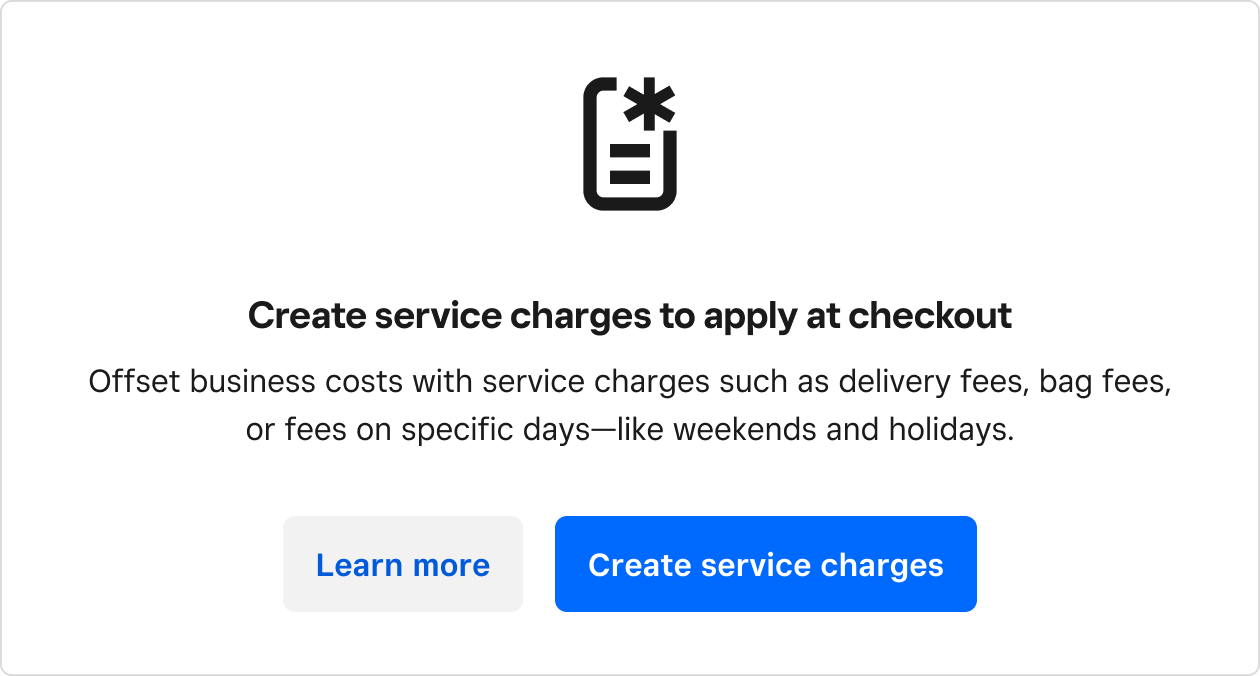
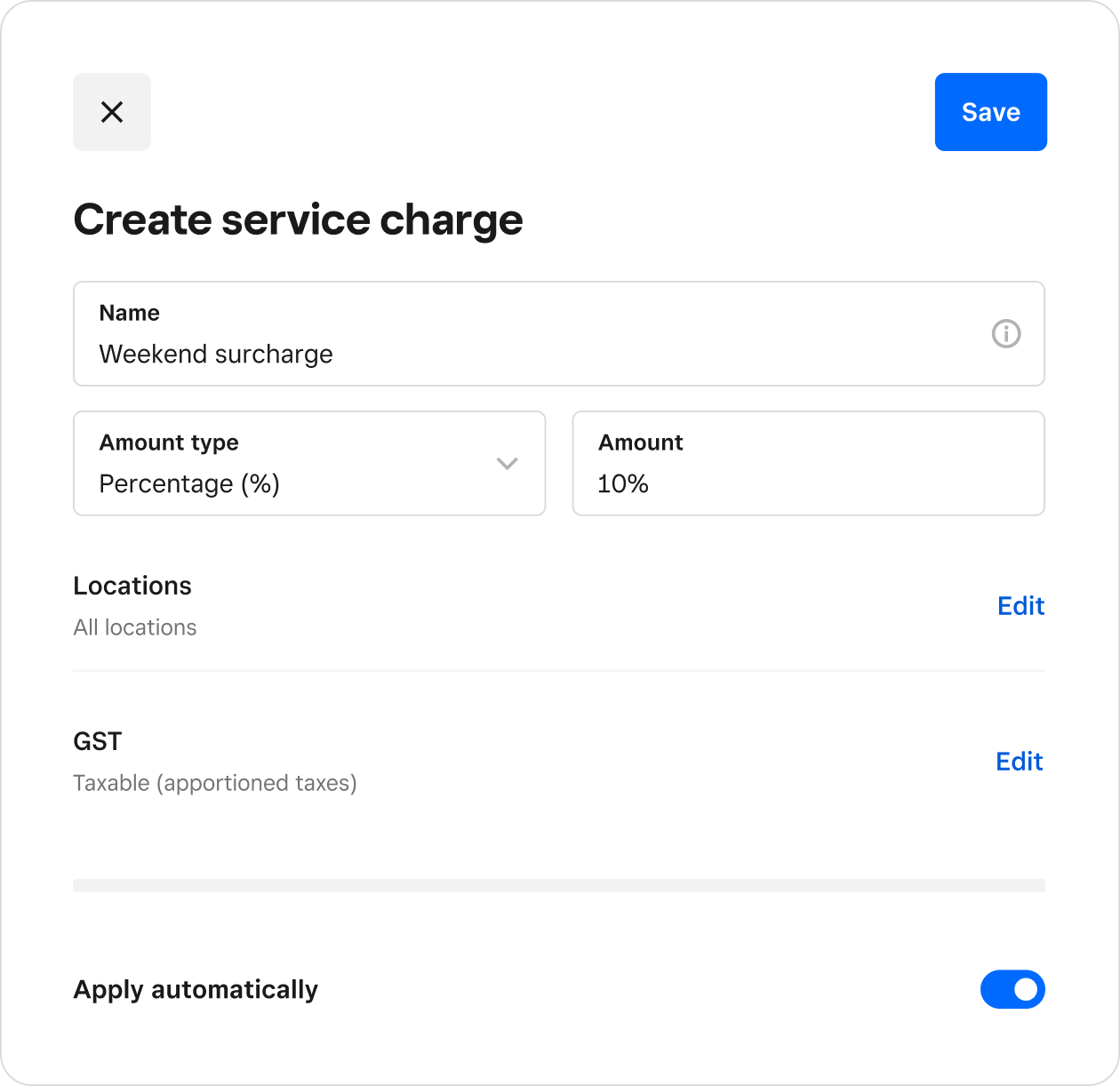
Let Square support every part of your business
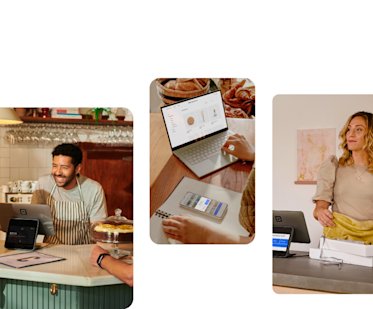
Built-in security
Whether fraud protection, dispute management or PCI compliance, Square provides tools and services that are built to protect your business.
Hardware to push your business further
No matter where you’re selling, Square has the hardware you need to ring up items and accept payments fast. Once auto card surcharging is set up, it’ll apply to every payment taken on your hardware.

Turn your iPad into a point of sale and take every kind of payment.
FAQs
It’s a fee that businesses can add to transactions processed on weekends and public holidays. Australian law requires that employees be paid higher rates on certain days and times, so this surcharge can be used to cover the higher operating costs.
With automatic surcharging for weekends and public holidays, businesses can stay open during peak times and stay profitable. Setting it up is easy, and surcharges are added automatically based on the days and times you select.
Yes, you can create multiple surcharges at various rates for weekends and public holidays. This allows you to tailor the surcharges to reflect the varying costs of operating on weekends versus public holidays.
In Australia, weekend and public holiday surcharges typically range from 10% to 20% to cover operational costs. It is the business owner’s responsibility to ensure that the surcharge is reasonable, transparent and clearly communicated to customers. Always check local regulations and industry standards to set appropriate rates.
Yes, you will need to notify customers about weekend and public holiday surcharges. See the guidelines, which state that you need to prominently disclose any surcharge, including displaying these words on the menu.
These FAQs are for informational purposes only and do not constitute tax or legal advice. For specific advice applicable to your business, please contact a professional.