Square Appointments
Secure your schedule with our cancellation policy & no-show protection.
With Square Appointments, you can create a customisable policy that suits your specific business needs, enforce it with automated reminders and ensure that your schedule is always running smoothly.

What is a cancellation policy?
A cancellation policy sets out what will happen if a customer is unable to make the appointment they booked. Usually customers are able to cancel for free (or at minimal cost) if they provide a certain amount of notice. After this, fees are charged.
Benefits of having a cancellation policy and no-show protection.
Protects your schedule and ensures your business runs smoothly by minimising missed appointments and last-minute cancellations, maximising revenue.
Allows for more effective time management and resource utilisation by reducing the frustrating hassle of last-minute changes.
Increases customer reliability and respect for your business by enhancing the professionalism of your policies.
Facilitates clear communication with customers regarding your cancellation policy which can enhance customer satisfaction by reducing confusion and uncertainty.
‘Square and Square Appointments have created more ease and systemised processes within my salon, making it easier to take on more people, expand my business and take away the stress of feeling like I’m being stretched in every direction.’
Lois Williamson
Owner of Si Belle Beauty, Essex, UK
Reduce no-shows with a cancellation policy that works for your business.
Whether you’re a busy service provider, bustling hair salon or a growing healthcare clinic, a cancellation policy ensures that your schedule is always running smoothly. With real-time notifications and customisable options, you can rest assured that your business will always be on track.

Protect against no-shows.
Protect against no-shows with a customised cancellation policy. With Square Appointments, you can require that clients add their payment card when requesting an appointment with you online. If your client doesn’t show up or cancels outside of your cancellation window, you can choose to enforce your cancellation policy.
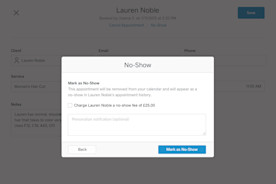
Manage and enforce your cancellation policy.
With Square Appointments, if a client requests to cancel or modify an appointment outside of your cancellation window, you’ll be given the option to enforce your cancellation policy. Even if you have a cancellation policy enabled, policy enforcement will be at your discretion.
You have two weeks (14 calendar days) to choose to charge your customer. If you do so, they will receive an email notification, including any note you add, informing them of the appointment cancellation and any resulting fee. Your client will also be reminded of your policy if they attempt to cancel outside of your cancellation window.

Send appointment reminders.
Specify when and how your customers receive reminders and confirmation messages regarding their appointments. You can automatically send your customers a text and/or email to confirm and remind them of their appointment ahead of time, avoiding no-shows.
Setup is quick and easy.

Go to your Square Appointments dashboard and select Settings > Calendar & Booking.

Set up your cancellation window by scrolling down to ‘Clients may reschedule or cancel their own appointments’ and set your cut-off window.

Go to Settings > Payments & Cancellations and choose your preferred cancellation policy. Save your settings.
Square Appointments is more than just a scheduling app.
Free online booking website
Create a website you can be proud of for free and without any technical skills. Add a booking feature so customers can book your services any time they want without any effort on your part.
Google calendar sync
Have all the reservations booked on Square Appointments automatically transferred to your Google Calendar. See at a glance what time is taken and what is still available.
Multiple location management
Easily keep track of customers, employees and inventory across multiple locations. Always know what and who is in which location at what time. Make changes and updates to any location from your Square dashboard or the app.
Clearpay
Allow customers to pay in instalments with Clearpay. When a client makes a purchase, you get paid upfront immediately and your client pays four interest-free instalments over six weeks.*
*Late fees may apply. Eligibility criteria apply. See clearpay.co.uk for more details.
Staff management
Empower your employees with team management tools, including individual employee accounts and tiered commissions.
Confirmation and reminder messages
Help your customers remember to show up or cancel by having Square send them automated confirmation and/or reminder messages. These can be sent by email or text message.
Pick the plan for you.
No hidden fees. Change or cancel any time.
Custom pricing and discounts are available for qualifying businesses.
Free
The basics to run your own business while staying ahead of schedule.
for a single location.
Per transaction:
- 1.75% (in person)
Top Free Features:
- Unlimited staff accounts
- Custom booking website and social media integrations
- Integrated payments
- Automatic text and email reminders
- Automated contracts
Plus
More advanced features for growing teams that offer top-notch service.
per location.
Per transaction:
- 1.6% (in person)
Top Plus Features:
- Everything in Free
- Customer confirmation texts and emails
- Cancellation policy and fees
- Waitlist
- Appointments reports
Premium
A complete plan that meets complex booking and staff management needs.
per location.
Per transaction:
- 1.6% (in person)
Top Premium Features:
- Everything in Plus
- Advanced Access
- Select scheduling features from Square Staff
- Resource management
- Custom staff commissions
- Custom contract fields
Cancellation policies and no-show protection are available with Square Appointments Plus and Premium. You can get started with a 30-day free trial of Plus or Premium to see if it’s right for you. Start free trial.
Contact sales for custom pricing
For businesses that process over £200K in annual card sales, we can apply custom prices to transaction fees and hardware. This plan includes everything in Premium, a dedicated Account Manager and discounts on optional business tools, such as Square Online, Square Marketing and more. Contact sales
For payments taken online, by invoice or keyed in manually, see card-not-present processing rates.
Make the most of Square.
Square brings all your business needs together with an all-in-one solution.
FAQs
Many businesses can benefit from the use of cancellation policies including:
- Beauty salons
- Hair salons
- Healthcare
- Fitness studios
- Tutors
- Auto services
- Transportation services
- Cleaning services
- Home and repair businesses
Yes, with Square Appointments you can choose to set a cancellation fee by service or have a fixed cancellation fee for all appointments.
Yes, with Square Appointments you can choose what cancellation window is best for your business, and your customers.
You have two weeks (14 calendar days) after a missed appointment to charge your customer. This allows you time to contact the customer and determine if there were any extenuating circumstances.
Potentially, but as long as you have a robust cancellation policy in place, you can represent the chargeback.
You can customise email confirmation and reminder messages. We hope to make it possible to customise text messages in the future.