Features
Unite your team with a dedicated communication app.
Chat and messaging
Connect anywhere, anytime.

One-to-one and group messaging
Send chats, images, videos and audio to your team without having to share phone numbers.

Reactions
Keep communication flowing with fun, work-appropriate emojis that let your team react to messages with one tap.
Message views
See which team members have read important messages and conversations.
Announcements
Deliver news and updates to your entire team.
Team file sharing
Keep everyone on the same page.
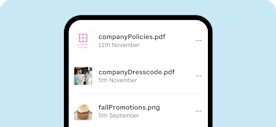
Share and manage files
Provide clarity for your team by directly sharing images, videos and documents.
Permissions
Allow access to your team.
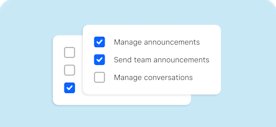
Two custom permission sets
Get two custom permission sets and have even more control over team member access with Square Team Communication.
All-in-one
Get a complete system of tools.

Unified team member rota
Run your team confidently with a single team rota that always has the information you need.

Anytime, anywhere connections
Take work-related messages and announcements on the go.
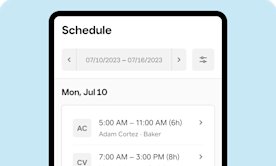
It all happens in the Square Team app.
Give your team one place to communicate, view their rotas and timecards, and stay in sync on the go.
Built to grow with your business
£2.00/mo
per team member
Have questions?
Have any questions?
Get answers about the features and benefits of Square Team Communication for your business.
Square Team Communication gives your team an easy way to stay in touch with each other as they move throughout their day. Features include:
- messages: Real-time messaging for all employees — no more sharing phone numbers.
- announcements: Broadcast important announcements, news and updates to all your employees.
- rich media in messages: Eliminate confusion by sharing audio, images and videos directly in your chat threads, just like any other team chat app.
- custom permission sets: Give specific employees access to manage only the conversations relevant to their roles.
You can control who gets access to Square Team Communication with custom permission sets. To adjust permissions, visit Staff > Team > Permissions in your Square Dashboard. Click a permission set and click into Team Communication to adjust permissions for that permission set.
The announcements feature will let you send one-way updates to your team. You can learn more by visiting Staff > Team Communication in your Square Dashboard.
We take the security and privacy of your data seriously. Your business is safe and secure with Square. Your data is encrypted from the moment you sign up. You can read more about our privacy practices in our Privacy Policy.