Your salon or spa management software is the backbone of your business operations. But what do you do when it’s not working for your business anymore? Here’s what you need to know about switching and how to do it as painlessly as possible.
Switching your salon or spa management software can be the key to unlocking efficiency and growth for your business. Still, the thought of transitioning to a new platform can be overwhelming with concerns about migrating data, the potential disruption to daily operations and the impact on client relationships. But even if your current software is getting the job done, upgrading to an all-in-one platform could help you save time and money and keep your clients happier.
Here’s what you need to know about switching your salon or spa management software and how to do it without unnecessary stress.
When is it time to switch your salon or spa management software?
As a baseline, if your current software is causing problems or hindering your business growth, you might want to consider other options. Here are a few specifics to look out for:
You’re piecing together multiple technologies to operate your business.
Software and systems that don’t connect and sync with one another are much more prone to errors and hiccups. Instead of skipping around between different pieces of technology (or a paper and a pen), find a platform that connects all the tools you need to run your business and automates the ones that take up the most time.
Your current software doesn’t reflect your client experience.
If you invested money and time into making your salon or spa an appealing destination for clients, you don’t want clunky, unattractive hardware front and centre on your checkout counter—or even worse, software that’s glitchy and doesn’t provide a seamless customer experience.
Your salon or spa management tools should provide easy 24/7 online booking for clients, automate your customer communications and sync with your calendars to block out time periods and avoid double bookings. It’s even better if these tools match the aesthetic of the brand you’ve built.
You can’t accept certain payment types.
Customers want options when it comes to how they pay for services (especially more expensive ones), so limiting the number of ways they can pay you doesn’t benefit anyone. You want software that accepts all major forms of payments—credit and debit, Apple and Google Pay, Cash App Pay and even Afterpay. Most importantly, the software you use should make charging clients for services a quick and seamless experience.
Your current software doesn’t support your growth goals.
Your software should give you the ability to expand and manage your business as it evolves over time. Overseeing multiple locations, adding new sales channels and revenue streams (like an online store) and allowing potential clients to discover and book from social media are huge for unlocking new opportunities. Capitalizing on this growth can also help you keep up with changing customer preferences in a competitive industry.
What to consider when choosing new salon or spa management software.
There’s plenty to look for as you switch your software, and certain aspects will matter more than others depending on your business structure. Here are a few key aspects all beauty businesses should keep in mind:
Look for advanced booking and scheduling features.
Most salon and spa software offers the basics. But if you want your software to go above and beyond, look for a few essentials, like a free online booking website, automated appointment reminders, automated messaging tools to help clients schedule 24/7, the ability to preset cancellation and no-show fees, waitlist options for your most popular services and the option for clients to book with you directly through Instagram.
Pro Tip
With Square Appointments, clients can book multiple services with different team members on your booking site, then checkout with a single transaction that automatically splits tips among staff.
Keep regulars coming back with customer engagement and retention tools.
Salons and spas are built on regular, reliable clientele. Look for a platform that helps clients discover your business, supports and automates your marketing efforts and provides tools for client retention, like loyalty programs and gift cards.
Manage your staff easily.
Organization and automation are key. A good software suite will allow you to set staff permissions, assign different wage rates or commissions to different team members, handle time card reporting and even automate payroll.
With Square, clients can book with individual team members, and team members can log in to their accounts to view and manage their calendars.
Payment options for multiple settings.
We already mentioned the importance of a fast, flexible payment processor that also houses client info for quick checkout. However, if you’re working on the go or offering larger group services, your salon or spa software should support those payments too, along with professional estimates and invoices, free next-business-day transfers or keyed-in payments over the phone.
Power or Wi-Fi outages happen too. If you lose connection or need to provide services somewhere without Wi-Fi, be sure your software platform supports offline payments so you don’t miss a sale.
Prioritize tools for managing business health and cash flow.
Salon or spa management software that simplifies tracking your business health can save you time by crunching the numbers and providing need-to-know insights for you.
Along with real-time sales reports and insights, Square helps you manage your business with team performance reports, future booking forecasting, automatic low-stock alerts and location-specific sales and inventory tracking.
You can manage your payments, banking and cash flow all in one place through Square Banking. Connected and automated tools help track your funds, save for the future and free up time spent on finances.
Consider the software’s ability to scale.
Switching management software is no small task, so look for a platform that offers everything you need today (and might need in the future) all in one place. Whether your plans involve building out the retail side of your business through an online store, growing your team or taking out a loan to expand, Square offers every tool you need to power and grow your business today and in the future.
Think about ease of switching.
Since keeping business operations running smoothly during a switch is essential, look for a platform that offers comprehensive switching support to make the process pain-free.
When switching to Square, businesses have access to Square beauty experts to help every step of the way—from the time you first explore the Square platform to custom pricing, setup, and ongoing support after you’re up and running on your new system.
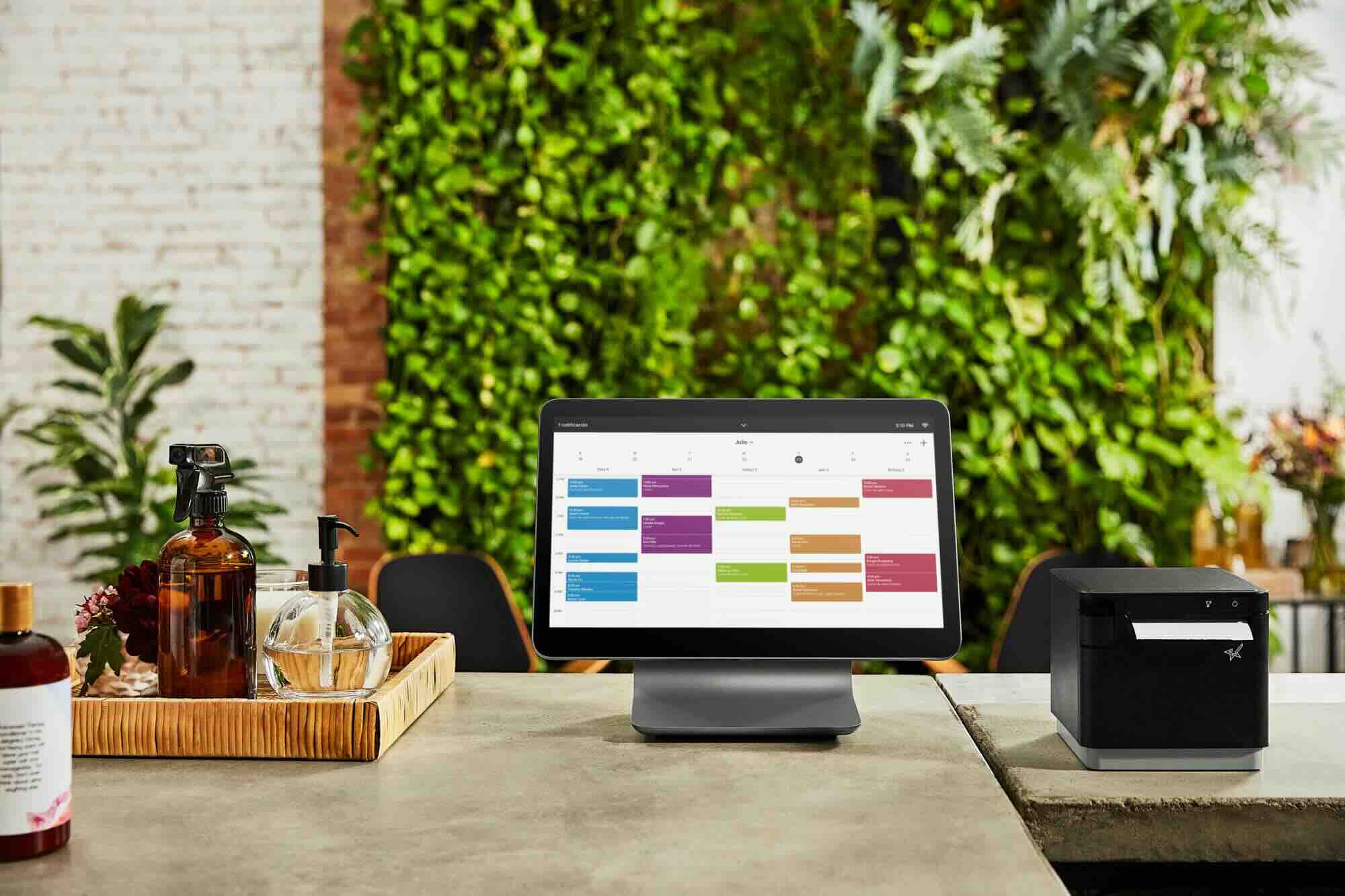
How to switch your salon on spa management software.
When you’re ready to switch, follow these steps for a smooth transition:
Organize your data.
Get a clear picture of all the data you’ll need to migrate to your new management software. This could include client information, calendars, sales data, inventory and anything else you depend on to run your business. Getting organized early will help you determine how much support you’ll need as you transition to your new software.
Depending on the size of your business, you may need some documentation or project management tools to ensure all the right data are moved from your old system to the new one within the right time frame. If you have a current management software contract, you can also work backwards from the date your contract ends with your old software provider to schedule the transition and training needed.
Begin the switching process with support.
If you’re navigating the switch on your own but need a hand, Square provides AI-powered service data migration to accelerate the onboarding and setup process for you. No matter how many services your salon or spa offers, the Square AI onboarding setup can automatically import service names, descriptions, durations and prices to Square Appointments to get you up and running faster.
If you’d prefer some extra help in the switching process, Square offers a variety of support options customized to your business needs. You can choose from self-onboarding for quick assistance from a Square expert, more hands-on premium assistance where a Square expert will guide you through the entire switching and setup process or on-site services in which an expert will set up your Square hardware and provide technical support at your business.
Descubre Citas Square
Gestiona tu calendario, recibe citas desde Instagram, Google o tu página web, y configura tu política de cancelación.
Take your new system for a spin.
Once you’ve migrated to your new management platform, it’s time to familiarize yourself and your staff with the new system and its features. The Square user experience is easy to learn and use, but if you need assistance, you can get 24/7 support from a Square expert.
For more details, check out this tutorial on how to set up and run your business with Square Appointments:
Take advantage of all the benefits.
Once you’re up and running on your new system, get familiar with all its features to maximize your growth and impact—whether that’s managing your business finances with Square Banking, streamlining your staff management and payroll with Square Staff or reaching new or lapsed customers with Square Marketing. This way, you’re setting your business up for success now and in the future.

