Square for Retail is loved globally by businesses for its retail-specific point-of-sale tools and features. Now, there’s even more to love – with the introduction of the customisable item grid POS experience, which is now available to all Square for Retail sellers in Canada. The customizable item grid makes your checkout flow more intuitively. Plus, it’s customizable and gives you the option to highlight and arrange the most important items, discounts, and categories in your store visually.
Every retailer has unique preferences in how they like to operate, sell, and arrange their point-of-sale, and the point-of-sale terminal screen is where it all happens. It’s where you add and look up items, access key customer details, and, most importantly, where you make a sale. That’s why it’s crucial your POS screen offers customizable, easy-to-use features that cater to your needs. Read on to learn what the customisable item grid on Square for Retail POS offers.
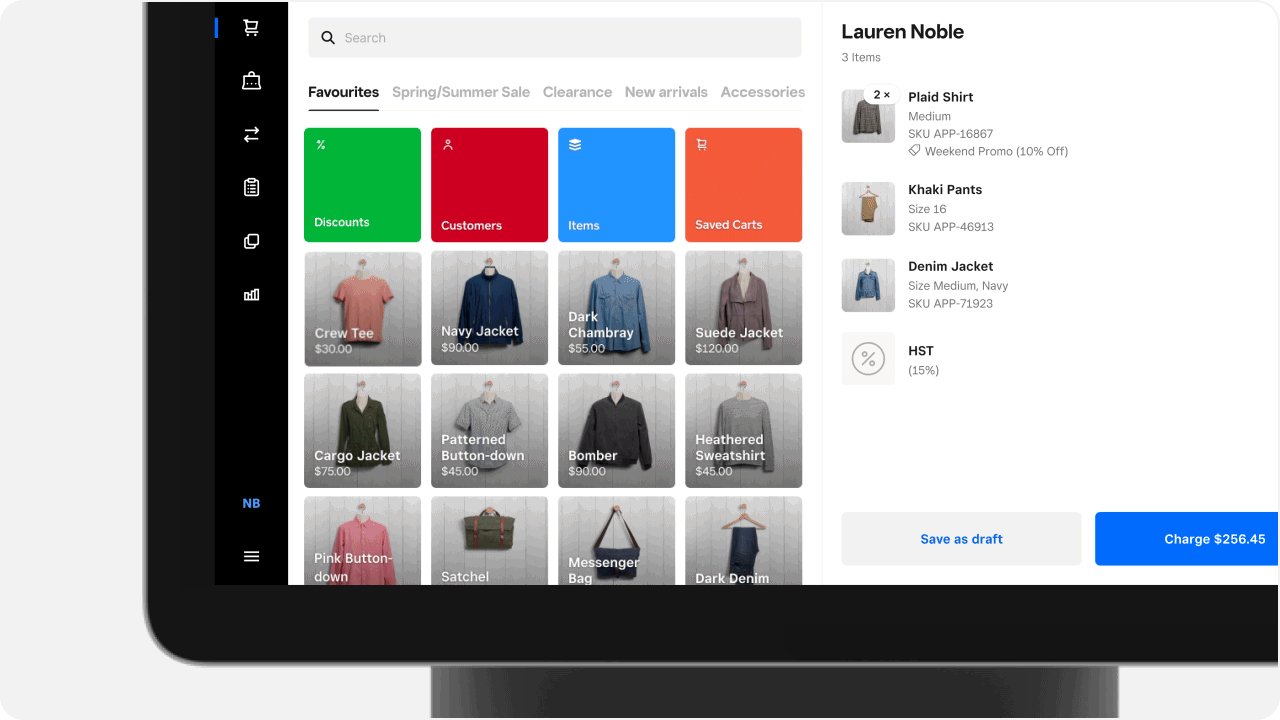
Speed up and simplify checkout with an intuitive item grid
Customers are increasingly demanding the most seamless in-store shopping experience possible. They’ve become accustomed to the ease and speed of eCommerce and expect a similar lack of friction (with added personal customer service) when they shop with you in-store. This, of course, adds to a growing list of demands on retailers, who are under pressure to keep checkouts quick and service attentive while juggling a range of other store operations.
The new item grid layout aims to ease the cognitive burden on you and your team by presenting the items you sell in a clear grid arrangement customised to your store’s needs. The grid layout is customizable at all times, so you’ll have time to experiment with what works best, with no need to lock your items and categories in place.
Customize how you search for items
Wouldn’t it be easy if every item you sold in your retail store came pre-labelled with a simple, scannable barcode? Unfortunately, it doesn’t always work that way! There are multiple reasons why a retail business’s items may not be suitable for stickers and barcode labelling, which makes adding items to a sale or finding the price of items slightly more complicated at times.
Maybe your items are displayed in-store but dispatched from a separate area of the premises, maybe you sell items by weight with reusable packaging, or perhaps your items are too delicate to place a barcode label on for sale.
Whatever your reason, rest assured that the new customizable item grid will allow you to search for items in whatever way best suits your business, whether with a scanner or a simple tap on your customized POS item grid.
The new visual layout on Square for Retail POS is set to save you and your team a considerable amount of time manually searching and fiddling with temperamental codes. As a result, you can expect speedier checkouts and a better overall customer experience.
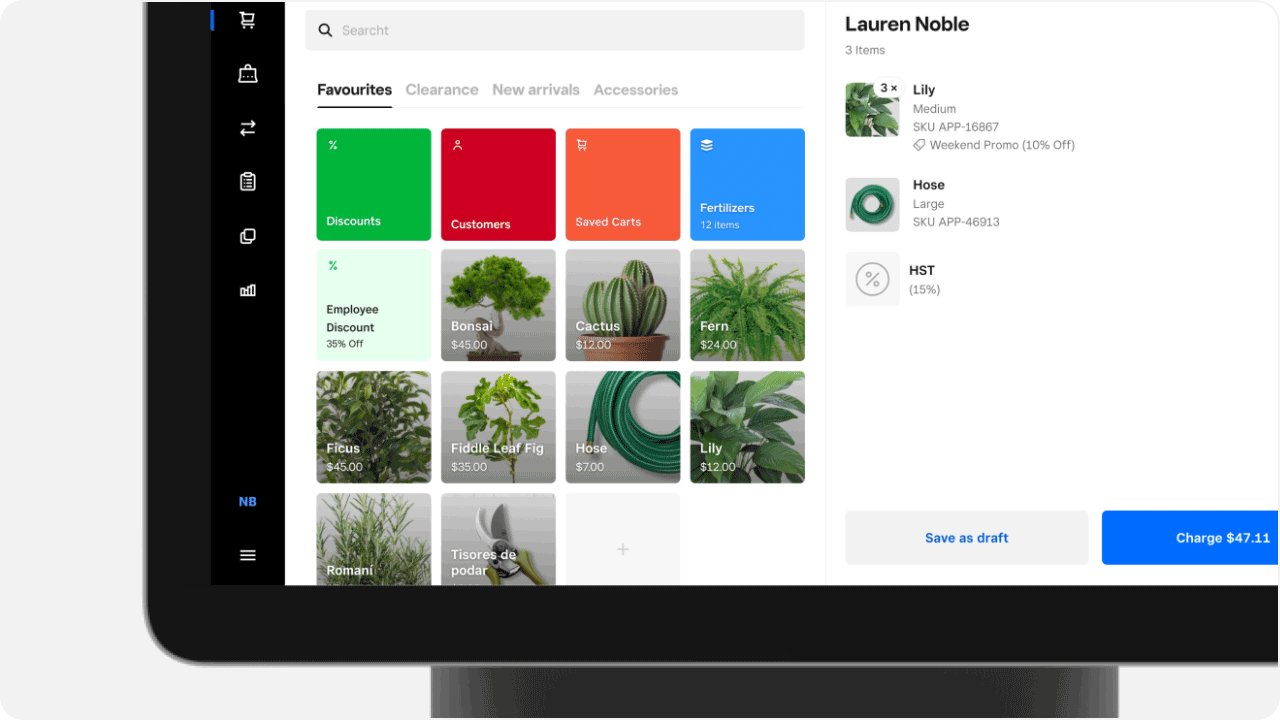
Use images for quick visual recognition
Amazingly, it’s estimated that the human brain processes images up to 60,000 times faster than it processes text. For that reason alone, your team needs a POS interface that allows for clear visual recognition.
Images can be uploaded anytime, creating a tile for each item. Tile images not only show a clear picture of the item for sale but can also display the item price and the number of item variations (e.g., how many colours or sizes) that you have in stock.
Stay organized with discounts and quick links
Just as your Square Dashboard is the control centre of your business and sales operations, your Square for Retail Point of Sale is your central sales and customer hub. Key quick links, such as your top categories and discounts, are now clearly arranged in a top layer above your item grid for easy scanning and an even quicker checkout flow.
With this new customizable item grid, you can continue to build a POS interface that’s intuitive, flexible and adaptable to the needs of your retail business as it grows.
If you are currently using Square for Retail as your POS software, you don’t need to do anything to start using the new customizable item grid, as it will be automatically switched on.
This article is for informational purposes only and does not constitute legal, tax or other professional advice.

